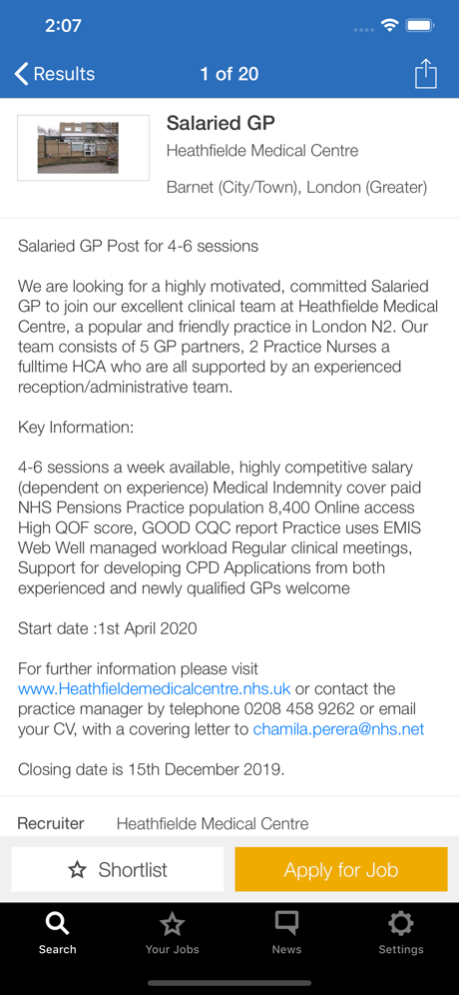BMJ Careers 4.12.2
Continue to app
Free Version
Publisher Description
The BMJ Careers app is the ideal job search tool for doctors seeking their next medical role. BMJ Careers enables you to find your next job quickly and easily when you're on the go. Utilising the same constantly-updating database of jobs as jobs.bmj.com, the UK's leading medical recruitment website, this app keeps you in touch with the latest jobs as they go live and allows you to manage your favourite jobs and searches.
You can search across all medical categories, specialties, grades and regions. The app will remember which searches you made and you can also save your favourite searches and set an alert against them so you'll be notified of when that dream job comes in.
You can also save your favourite jobs for reading offline later.
Key features:
- Structured filtering using criteria familiar from the BMJ Careers website
- Keyword search
- Recent lists that remember your most recent searches
- Save your favourite searches to save time and get alerts to new jobs that match
- Save your favourite jobs for viewing offline later
- Share a job - Search jobs using your current location - Keep up to date with the latest BMJ Careers articles
We love to hear from our users & encourage you to get in contact if you’ve any feedback! Email bmjcareershelp@bmj.com or @bmjcareers on Twitter. Thanks for using BMJ Careers!
Nov 25, 2022
Version 4.12.2
Bug fixes and improvements
About BMJ Careers
BMJ Careers is a free app for iOS published in the Health & Nutrition list of apps, part of Home & Hobby.
The company that develops BMJ Careers is BMJ Group. The latest version released by its developer is 4.12.2.
To install BMJ Careers on your iOS device, just click the green Continue To App button above to start the installation process. The app is listed on our website since 2022-11-25 and was downloaded 17 times. We have already checked if the download link is safe, however for your own protection we recommend that you scan the downloaded app with your antivirus. Your antivirus may detect the BMJ Careers as malware if the download link is broken.
How to install BMJ Careers on your iOS device:
- Click on the Continue To App button on our website. This will redirect you to the App Store.
- Once the BMJ Careers is shown in the iTunes listing of your iOS device, you can start its download and installation. Tap on the GET button to the right of the app to start downloading it.
- If you are not logged-in the iOS appstore app, you'll be prompted for your your Apple ID and/or password.
- After BMJ Careers is downloaded, you'll see an INSTALL button to the right. Tap on it to start the actual installation of the iOS app.
- Once installation is finished you can tap on the OPEN button to start it. Its icon will also be added to your device home screen.